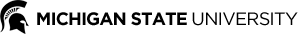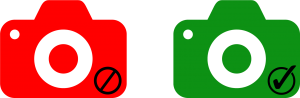Abstract Submission Guidelines
Abstracts may not exceed 1 page in length, including an optional figure or graphic.
Please download this template, and use it to prepare your abstract.
Once your abstract has been prepared, please save it as a .pdf and rename the file “LASTNAME_FIRST NAME.pdf”.
Submit your abstract when you register to attend the symposium.
We welcome abstracts from PhD candidates and postdocs from across Michigan.
ABSTRACT DEADLINE: August 28th, 2020 at 11:59PM EST.
Abstract submission has now closed.
Registrants who submitted abstracts will be contacted in mid-September with details on how to prepare their presentations.
Presentation Guidelines
According to the Symposium’s Code of Conduct, unauthorized recording or screen capturing or presentations is not permitted.
Presenters may indicate their preference by using the symbols below on their presentations and posters (left = recording/capturing not permitted; right = recording/capturing OK).
Click here to download the “recording/capturing not permitted” symbol.
Click here to download the “recording/capturing OK” symbol.
Instructions for Preparing & Presenting your Talk/Poster
Instructions for the Research Talk Competition
The symposium organizing committee will be creating a single presentation of all the slides in this session to facilitate smooth transitions between speakers. Please send a copy of your single static PowerPoint slide (widescreen 16:9) to pda@grd.msu.edu by 11:59 PM EST October 5, 2020. Failure to do so may lead to removal from the competition.
Research Talk Competition Rules:
- A single static PowerPoint slide is permitted. No slide transitions, animations or ‘movement’ of any description are allowed. The slide is to be presented from the beginning of the oration.
- No additional electronic media (e.g. sound and video files) are permitted.
- No additional props (e.g. costumes, musical instruments, laboratory equipment) are permitted.
- Presentations are limited to 3 minutes maximum and competitors exceeding 3 minutes are disqualified.
- Presentations are to be spoken word (e.g. no poems, raps or songs).
- Presentations are considered to have commenced when a presenter starts their presentation through either movement or speech.
- The decision of the adjudicating panel is final.
—
Abstracts being considered for the research talk competition will be evaluated according to this rubric.
Presentations selected for the research talk competition will be evaluated according to this rubric.
Instructions for Synchronous Poster Presentations
Each presenter will have a dedicated Zoom room to use for their synchronous poster presentations, but the exact format for these presentations is up to the discretion of each presenter. Because of the virtual format, presentations may include videos or other dynamic elements in your poster. The poster presenter should be present during the entire hour of the poster session, and will be responsible for sharing their screen, presenting their poster, and answering questions from the attendees. We recommend sharing a full screen, rather than selecting one application, and setting up your screen with a small version of the entire poster in one corner, the key conclusions in another corner, and a ‘working’ .pdf (or .ppt) in the rest of the screen (see image below). The ‘working’ .pdf will be where you zoom into specific parts of your poster while you discuss them. This setup will allow newcomers to the Zoom room to get caught up to the main ideas of your poster even if you are in the middle of describing another part of it.
Start your meeting several minutes before the beginning of the poster session using the custom link for your presentation which can be found in the Symposium Program Book (which will be emailed to registrants on October 5, 2020). Share your screen with your audience by clicking the ‘share screen’ button at the bottom of the screen once the Zoom meeting has started. Make sure to turn your mic on so attendees can hear while you present. If you have audio to share from your computer (e.g., video clips with sound), you will need to select that option (“Share computer sound”) when you activate screen sharing. Turning on your own video camera is optional, but recommended. Don’t forget to monitor the chat box for questions.
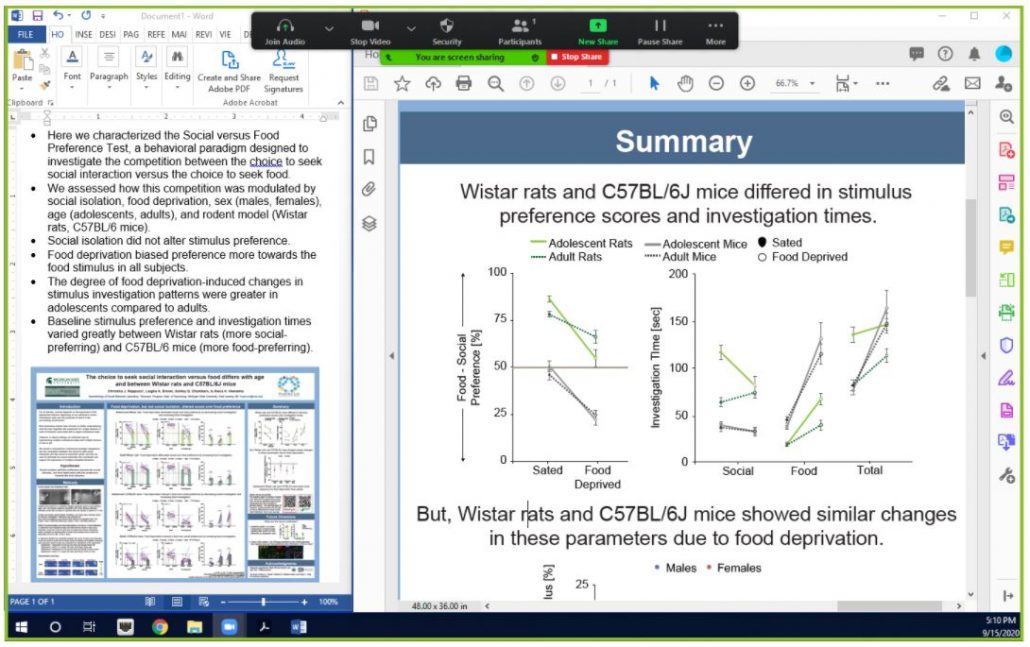
Instructions for Asynchronous Poster Presentations
Format for the asynchronous poster presentations is up to the discretion of each presenter, but presentations should be no longer than 10 min in length. Because of the virtual format, presentations may include videos or other dynamic elements in your poster. We would recommend creating a traditional poster and/or short presentation with a voiceover using PowerPoint or a similar program. Tutorials for recording a PowerPoint slideshow with narration can be found here and here. Please upload your presentation to YouTube (for privacy, this can be an unlisted video which is only accessible with the direct link) and send a link to your presentation to pda@grd.msu.edu by 11:59PM EST on October 2, 2020.